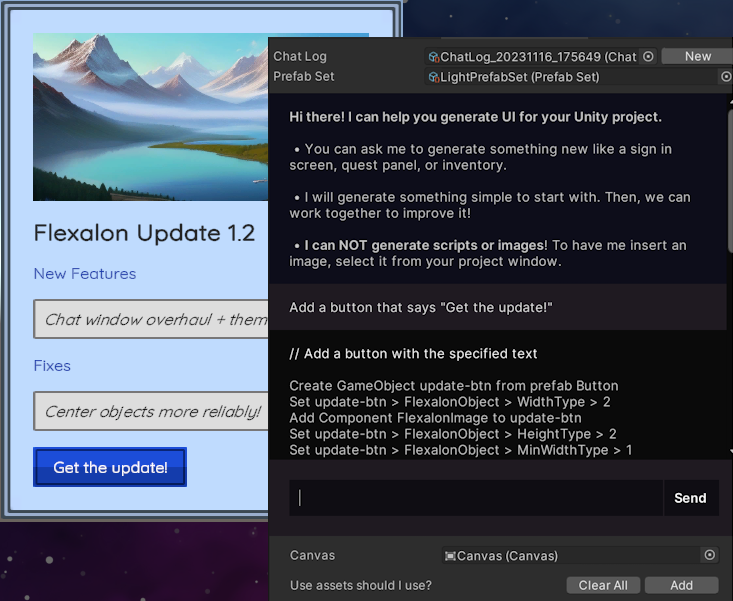
The Copilot chat window has received an overhaul, making it more intuitive to use (and prettier, of course). On top of that, there are many improvements to solve some of the most critical issues users have been experiencing.
Features
- Copilot will explain its capabilities when creating a new chat log.
- Copilot will now respond to questions.
- Copilot responses can be twice as long.
- The Chat Window has been revamped and has many little quality of life improvements.
- Changed the default prefab set to 'LightPrefabSet', which has been improved. This lets Copilot produce better looking UI by default.
- Significantly improved Copilot's response time.
- Better Slider support: Copilot can assign min, max, value, and color.
- A new chat log is automatically created if there isn't one.
- A new canvas is automatically created if it isn't set.
- The scene view camera will now frame the Canvas when Copilot is making edits.
Fixes
- Fixed Copilot's first response comment being cut off.
- Fixed multiple issues causing Copilot to fail to set a background image
- Fixed Copilot sometimes failing to set size and other properties.
- Fixed some errors when Copilot would remove and recreate gameObjects.
- Improved error handling from AI service to display proper errors.
- A warning will be displayed if the response length limit is reached.
- Fixed animations getting stuck, causing Copilot to be "processing" forever.
- Added some helpful messages when Copilot fails to assign sizes, fonts, and images.
- Fixed undo not working for Flexalon Styles.
Join the Flexalon Copilot Early Access to get started.
Please continue sending feedback on discord, and with the up and down arrows in the Unity chat window.
Thanks for your support!
Recent Posts
- Proxima Remote Access Beta
- Virtual Maker Year In Review
- Holiday 2024 Specials
- Unit Testing for Unity Developers
Subscribe to our Newsletter
Get the latest news and updates from Virtual Maker delivered straight to your inbox.
© 2025 Virtual Maker Corporation






